“Is there a way to convert my Prezi presentation in a video format?” – A question from Quora
I wanted to use a Prezi presentation as a promotional tool to distribute on memory sticks. I didn’t really want to pay for a Pro account, so I used a free screen capture application to save the the presentation as a video file and edited that in M.
As shown above, there are some such kinds of questions about how to convert Prezi presentation to video”. Converting Prezi presentation to video will give you more convenient playback, and get a better experience in viewing your presentation created by Prezi. To solve such issue, here I would like to share efficient and decent methods to help users on how to make a Prezi presentation into a video.
Part 1. Introduction of Prezi
Prezi is a kind of useful tool for making presentation. It can be regarded as an alternative to traditional slide making programs such as PowerPoint. It is powerful that allows users to pan and zoom to various parts of the canvas. Here the use of text, images, and videos are provides by Prezi. And it offers some elaborate templates to choose from to help green hands get accustomed to the interface. Due to its powerful features and easy-to-use interface, it becomes more and more popular. More and more users tend to try this alternative to PowerPoint. After getting presentation from Prezi, users might not just satisfied in viewing the presentation, they might want to convert Prezi presentation to video for better viewing on various devices. Therefore, the demands of converting Prezi to video is increased gradually. Next I would show two effective methods to help to convert Prezi to video.
Part 2. Convert Prezi to video with a Screen Recorder
There is an efficient way to help you convert Prezi to video. Camtasia, a Screen Recorder which has quite a lot of powerful features. One of useful feature is that it can record any Prezi to Video with good quality. Now you can follow the steps below to convert Prezi to video with the Screen Recorder.
Step 1. Export your Prezi into a portable Prezi so that you can easily change the player size and you won’t need to run your Prezi inside a web browser window which would take up a lot of computer resources.
Step 2. Launch the screen recorder and then set the recording dimensions to 1280×720 which corresponds to a HD format video. It will make sure your video is in a regular video size.
Step 3. Adjust your Prezi window to match the recording screen
Step 4. Start recording the screen and playing through your Prezi. And the output video format is recommended as MP4 since it combines small file size and also good quality as well as it can be accepted by early every media player or mobile device.
Extension: Convert Prezi to video with Leawo PowerPoint to Video Pro
To convert Prezi to video, an effective tool is important. Here I recommend L Leawo PowerPoint to Video Pro, which is a powerful presentation to video converter. It supports all PowerPoint versions and enables to convert PowerPoint to video in 180+ formats. As an alternative to PowerPoint, Prezi might be converted too if you have downloaded your presentation from Prezi. You can give it a try to convert Prezi to video by following the guide for reference on how to convert PowerPoint presentation to video with Leawo PowerPoint to Video Pro.
Step 1. Download and install Leawo PowerPoint to Video Pro.

Step 2. Import your presentation for ready to be converted.
Launch Leawo PowerPoint to Video Pro, then click “Add” to import your presentation. You can add unlimited number of PPT files at once and convert PPT to videos all with one click.
Step 2. Choose output video format.
Click “Profile” to popup the drop-down list, here you can choose an appropriate output video format.
Note: for advanced users, you can click “Settings” to adjust detailed parameter such as video codec, bit rate, video size, aspect ratio, frame rate, audio codec, channel, etc. Save your settings as a new profile under the “User Defined” category for future use
Step 3. Customize your conversion settings.
Click “Customize” to set transition time, add background music, add watermark and so on as you like.
How To Download From Prezi For Free
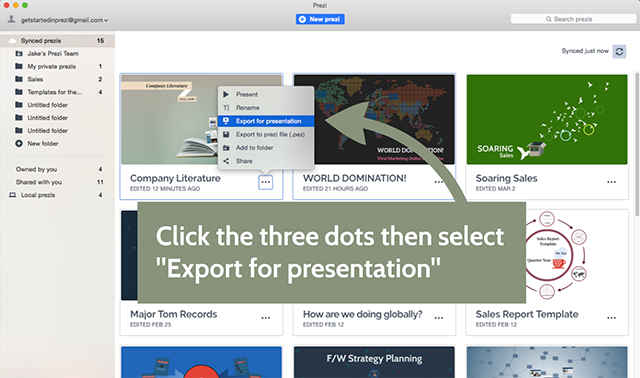
Step 4. Start conversion.
Once all settings done, click the “Start” icon to start the conversion. You can preview the output video in real time during conversion or take a nap for the conversion to finish itself.
Prezi Download For Windows 10
Once the conversion, you will the videos from your presentation. If you have PowerPoint presentations at hand and want to convert to video for a better and free enjoyment, I highly recommend to let Leawo PowerPoint to Video Pro help you.
How To Download Template From Prezi
All in all, there are actually other screen capture software that could help to convert Prezi to video. There is no doubt that it is an effective way to convert Prezi to video. However, screen capture software often comes in numerous shapes and sizes and some may be not free. And it may cause loss in quality and rough transitions since Prezi and the screen recorder both consumes a lot of the computer’s resources while they work simultaneously. If you have yet to find a better way, you can try Leawo PowerPoint to Video Pro and screen capture software like Camtasia.